使用zlib库
下载zlib源码,https://github.com/madler/zlib
espidf工程components文件夹下新建zlib文件夹,解压上面下载的源码到zlib文件夹,新建CMakeList.txt文件。
完成后目录如下图:
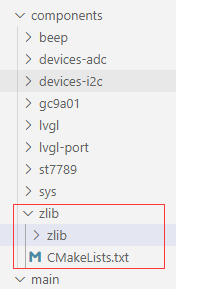
编辑CMakeList.txt文件如下:
idf_component_register(SRCS "zlib/adler32.c" "zlib/crc32.c" "zlib/infback.c" "zlib/inffast.c"
"zlib/inflate.c" "zlib/inftrees.c" "zlib/zutil.c"
INCLUDE_DIRS zlib
)
从http响应中获取gzip数据长度,http响应如下图
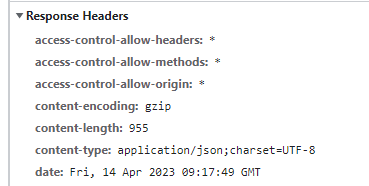
可以通过headers中的键以及'\r\n'等标志截取来获取content-length数据长度,具体代码就不贴了。
然后获取gzip数据长度后,就可以使用下面的解压缩函数来解压数据流。
gzip解压缩函数如下:
/**
* pSrc: http返回的gzip数据
* srcSize: http返回gzip数据长度
* pOutDest: 解压后数据缓存区地址,malloc申请内存空间
* pOutBufSize: 缓存区大小
*/
int vidpeek_uncompressGzip(unsigned char *pSrc, unsigned int srcSize, char **pOutDest, unsigned int *pOutBufSize)
{
#define OK 0
#define ERR -1
int ret = OK;
char *pBuf = (char *)pSrc + (srcSize - 1);
unsigned int len = *pBuf;
int uncompressResult;
z_stream d_stream;
int i = 0;
// check gz file,rfc1952 P6
if ((*pSrc != 0x1f) || (*(pSrc + 1) != 0x8b))
{
return ERR;
}
for (i = 0; i < 3; i++)
{
pBuf--;
len <<= 8;
len += *pBuf;
}
// fortest
if ((len == 0) || (len > 1000000))
{
return ERR;
}
// gzipdecompression start!!!
d_stream.zalloc = Z_NULL;
d_stream.zfree = Z_NULL;
d_stream.opaque = Z_NULL;
d_stream.next_in = Z_NULL;
d_stream.avail_in = 0;
uncompressResult = inflateInit2(&d_stream, 47);
if (uncompressResult != Z_OK)
{
return uncompressResult;
}
d_stream.next_in = pSrc;
d_stream.avail_in = srcSize;
d_stream.next_out = (unsigned char *)*pOutDest;
d_stream.avail_out = len;
uncompressResult = inflate(&d_stream, Z_NO_FLUSH);
switch (uncompressResult)
{
case Z_NEED_DICT:
uncompressResult = Z_DATA_ERROR;
case Z_DATA_ERROR:
case Z_MEM_ERROR:
(void)inflateEnd(&d_stream);
return uncompressResult;
}
inflateEnd(&d_stream);
*pOutBufSize = len - 2;
return ret;
}
函数调用如下:
size_t out_len = 0; char *gzip_out_buff = (char *)malloc(MAX_HTTP_OUTPUT_BUFFER * sizeof(char)); memset(gzip_out_buff, 0x0, MAX_HTTP_OUTPUT_BUFFER); //in_buff即为上面根据http响应获取到的gzip数据流 //len为根据content-length获取的gzip数据长度 vidpeek_uncompressGzip(in_buff, len, &gzip_out_buff, &out_len);
解压缩后就可以使用cJson来解析了。
注:其实get请求时可以使用&gzip=n来避免返回gzip数据,不过次数多了好像就不管用了
参考文章:
https://yuanze.wang/posts/esp32-unzip-gzip-http-response/
https://blog.csdn.net/weixin_28607671/article/details/116988589
---
转载请注明本文标题和链接:《和风天气接口返回的gzip格式数据解析--esp32--espidf》
发表评论